| MATLAB Functions | Help Desk |
dlmwrite
Write a matrix to an ASCII delimited file
dlmwrite(Thefilename,A,delimiter) dlmwrite(filename,A,delimiter,r,c)
dlmwrite command converts a MATLAB matrix into an ASCII-format file readable by spreadsheet programs.
dlmwrite(filename,A,delimiter)
writes matrix A into the upper left-most cell of the ASCII-format spreadsheet file filename, and uses the delimiter to separate matrix elements. Specify '\t' to produce tab-delimited files. Any elements whose value is 0 will be omitted. For example, the array [1 0 2] will appear in a file as '1,,2' when the delimiter is a comma.
dlmwrite(filename,A,delimiter,r,c)
writes A into filename, starting at spreadsheet cell r and c, with delimiter used to separate matrix elements.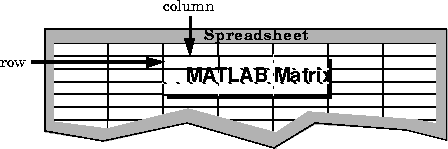
dlmread Read an ASCII delimited file into a matrix
wk1read Read a Lotus123 WK1 spreadsheet file into a matrix
wk1write Write a matrix to a Lotus123 WK1 spreadsheet file