Sequence
Sequence
Sequence
| MATLAB Functions | Help Desk |
text
Create Text object in current Axestext(x,y,'string') text(x,y,z,'string') text(...'PropertyName',PropertyValue...) h = text(...)
text is the low-level function for creating Text graphics objects. Use text to place character strings at specified locations.
text(x,y,'string')
adds the string in quotes to the location specified by the point (x,y).
text(x,y,z,'string')
adds the string in 3-D coordinates.
text(x,y,z,'string','PropertyName',PropertyValue....)
adds the string in quotes to location defined by the coordinates and uses the values for the specified Text properties.
text('PropertyName',PropertyValue....)
omits the coordinates entirely and specifies all properties using property name/property value pairs.
h = text(..)
returns a column vector of handles to Text objects, one handle per object. All forms of the text function optionally return this output argument.
Specify the Text location coordinates (the x, y, and z arguments) in the data units of the current Axes (see "Examples"). The Extent, VerticalAlignment, and HorizontalAlignment properties control the positioning of the character string with regard to the Text location point.
If the coordinates are vectors, text writes the string at all locations defined by the list of points. If the character string is an array the same length as x, y, and z, text writes the corresponding row of the string array at each point specified.
When specifying strings for multiple Text objects, string can be a cell array of strings, a padded string matrix, or a string vector using vertical slash characters (`|') as separators, and each Text object will be assigned a different element of the specified string. When specifying the string for a single Text object, cell arrays of strings and padded string matrices result in a Text object with a multiline string, while vertical slash characters are not interpreted as separators, and result in a single line string containing vertical slashes.
While text is a low-level function that accepts property name/property value pairs as input arguments, the convince form,
text(x,y,z,'string')is equivalent to:
text('XData',x,'YData',y,'ZData',z,'String','string')
You can specify other properties only as property name/property value pairs. See the "Text Properties" section for a description of each property. You can specify properties as property name/property value pairs, structure arrays, and cell arrays (see the set and get reference pages for examples of how to specify these data types).
text does not respect the setting of the Figure or Axes NextPlot property. This allows you to add Text objects to an existing Axes without setting hold to on.
The statements,
plot(0:pi/20:2*pi,sin(0:pi/20:2*pi)) text(pi,0,' \leftarrow sin(\pi)','FontSize',18)annotate the point at
(pi,0) with the string ¨sin(
):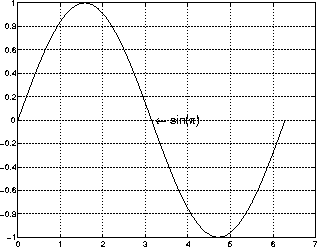 The statement,
The statement,
text(x,y,'\ite^{i\omega\tau} = cos(\omega\tau) + i
sin(\omega\tau)')
uses imbedded LaTeX sequences to produce:
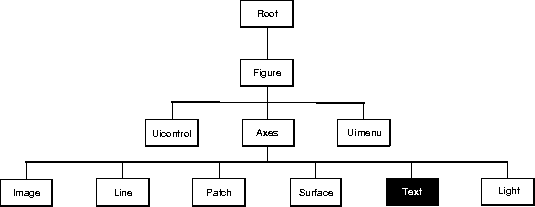 You can set default Text properties on the Axes, Figure, and Root levels:
You can set default Text properties on the Axes, Figure, and Root levels:
set(0,'DefaulttextProperty',PropertyValue...) set(gcf,'DefaulttextProperty',PropertyValue...) set(gca,'DefaulttextProperty',PropertyValue...)Where Property is the name of the Text property and
PropertyValue is the value you are specifying.
This section lists property names along with the type of values each accepts. Curly braces { } enclose default values.
BusyAction cancel | {queue}
Callback routine interruption. The BusyAction property enables you to control how MATLAB handles events that potentially interrupt executing callback routines. If there is a callback routine executing, subsequently invoked callback routes always attempt to interrupt it. If the Interruptible property of the object whose callback is executing is set to on (the default), then interruption occurs at the next point where the event queue is processed. If the Interruptible property is off, the BusyAction property (of the object owning the executing callback) determines how MATLAB handles the event. The choices are:
cancel - discard the event that attempted to execute a second callback routine.
queue - queue the event that attempted to execute a second callback routine until the current callback finishes.
ButtonDownFcn stringButton press callback routine. A callback routine that executes whenever you press a mouse button while the pointer is over the Text object. Define this routine as a string that is a valid MATLAB expression or the name of an M-file. The expression executes in the MATLAB workspace.
Children matrix (read only)The empty matrix; Text objects have no children.
Clipping on | {off}
Clipping mode. When Clipping is on, MATLAB does not display any portion of the Text that is outside the Axes.
Color ColorSpec
Text color. A three-element RGB vector or one of MATLAB's predefined names, specifying the Text color. The default value for Color is white. See the ColorSpec reference page for more information on specifying color.
CreateFcn stringCallback routine executed during object creation. This property defines a callback routine that executes when MATLAB creates a Text object. You must define this property as a default value for Text. For example, the statement,
set(0,'DefaultTextCreateFcn',... 'set(gcf,''Pointer'',''crosshair'')')defines a default value on the Root level that sets the Figure
Pointer property to a crosshair whenever you create a Text object. MATLAB executes this routine after setting all Text properties. Setting this property on an existing Text object has no effect.
DeleteFcn string
Delete Text callback routine. A callback routine that executes when you delete the Text object (e.g., when you issue a delete command or clear the Axes or Figure). MATLAB executes the routine before destroying the object's properties so these values are available to the callback routine.
EraseMode {normal} | none | xor | backgroundErase mode. This property controls the technique MATLAB uses to draw and erase Text objects. Alternative erase modes are useful for creating animated sequences, where control of the way individual object redraw is necessary to improve performance and obtain the desired effect.
normal -- Redraw the affected region of the display, performing the three-dimensional analysis necessary to ensure that all objects are rendered correctly. This mode produces the most accurate picture, but is the slowest. The other modes are faster, but do not perform a complete redraw and are therefore less accurate.
none -- Do not erase the Text when it is moved or destroyed.
xor -- Draw and erase the Text by performing an exclusive OR (XOR) with each pixel index of the screen beneath it. When the Text is erased, it does not damage the objects beneath it. However, when Text is drawn in xor mode, its color depends on the color of the screen beneath it and is correctly colored only when over the Axes background color.
background -- Erase the Text by drawing it in the background color. This damages objects that are behind the erased Text, but Text is always properly colored.
Extent position rectangle (read only)Position and size of Text. A four-element read-only vector that defines the size and position of the Text string:
[left,bottom,width,height]
left and bottom are the distance from the lower-left corner of the Axes rectangle to the lower-left corner of the Text Extent rectangle. width and height are the dimensions of the Extent rectangle. All measurements are in units specified by the Units property.
FontAngle {normal} | italic | oblique
Character slant. MATLAB uses this property to select a font from those available on your particular system. Generally, setting this property to italic or oblique selects a slanted font.
FontName stringFont family. A string specifying the name of the font to use for the Text object. To display and print properly, this must be a font that your system supports. The default font is Helvetica.
FontSize size in FontUnits
Font size. An integer specifying the font size to use for Text, in units determined by the FontUnits property. The default point size is 10 (1 point = 1/72 inch).
FontWeight light | {normal} | demi | bold
Weight of Text characters. MATLAB uses this property to select a font from those available on your particular system. Generally, setting this property to bold or demi causes MATLAB to use a bold font.
FontUnits {points} | normalized | inches | centimeters |
pixels
Font size units. MATLAB uses this property to determine the units used by the FontSize property. Normalized units interpret FontSize as a fraction of the height of the parent Axes. When you resize the Axes, MATLAB modifies the screen FontSize accordingly. pixels, inches, centimeters, and points are absolute units (1 point = 1/72 inch).
HandleVisibility {on} | callback | off
Control access to object's handle by command-line users and GUIs. This property determines when an object's handle is visible in its parent's list of children. Handles are always visible when HandleVisibility is on. When HandleVisibility is callback, handles are visible from within callbacks or functions invoked by callbacks, but not from within functions invoked from the command line - a useful way to protect GUIs from command-line users, while permitting their callbacks complete access to their own handles. Setting HandleVisibility to off makes handles invisible at all times - which is occasionally necessary when a callback needs to invoke a function that might potentially damage the UI, and so wants to temporarily hide its own handles during the execution of that function.
callback or off, the object's handle does not appear in its parent's Children property, Figures do not appear in the Root's CurrentFigure property, objects do not appear in the Root's CallbackObject property or in the Figure's CurrentObject property, and Axes do not appear in their parent's CurrentAxes property.
The Root ShowHiddenHandles property can be set to on to temporarily make all handles visible, regardless of their HandleVisibility settings (this does not affect the values of the HandleVisibility properties).
Handles that are hidden are still valid. If you know an object's handle, you can set and get its properties, and pass it to any function that operates on handles. This property is useful for preventing command-line users from accidently drawing into or deleting a Figure that contains only user interface devices (such as a dialog box).
HorizontalAlignment {left} | center | right
Horizontal alignment of Text. This property specifies the horizontal justification of the Text string. It determines where MATLAB places the string with regard to the point specified by the Position property.
Interpreter {latex} | none
Interpret LaTex instructions. This property controls whether MATLAB interprets certain characters in the String property as LaTex instructions (default) or displays all characters literally. See the String property for a list of support LaTex instructions.
Interruptible {on} | off
Callback routine interruption mode. The Interruptible property controls whether a Text callback routine can be interrupted by subsequently invoked callback routines. Text objects have four properties that define callback routines: ButtonDownFcn, CreateFcn, and DeleteFcn. See the Executionqueue property for information on how MATLAB executes callback routines.
Parent handle Text object's parent. The handle of the Text object's parent object. The parent of a Text object is the Axes in which it is displayed. You can move a Text object to another Axes by setting this property to the handle of the new parent.
Position [x,y,[z]]
Location of Text. A two- or three-element vector, [x y [z]], that specifies the location of the text in three dimensions. If you omit the z value, it defaults to 0. All measurements are in units specified by the Units property. Initial value is [0 0 0].
Rotation scalar (default = 0)Text orientation. This property determines the orientation of the Text string. Specify values of rotation in degrees (positive angles cause counterclockwise rotation).
Selected on | {off}
Is object selected. When this property is on. MATLAB displays selection handles if the SelectionHighlight property is also on. You can, for example, define the ButtonDownFcn to set this property, allowing users to select the object with the mouse.
SelectionHighlight {on} | off
Objects highlight when selected. When the Selected property is on, MATLAB indicates the selected state by drawing four edge handles and four corner handles. When SelectionHighlight is off, MATLAB does not draw the handles.
String stringThe Text string. Specify this property as a quoted string for single-line strings, or as a cell array of strings or a padded string matrix for multiline strings. MATLAB displays this string at the specified location. Vertical slash characters are not interpreted as linebreaks in Text strings, and are drawn as part of the Text string.
When the TextInterpreter property is Tex (the default), you can use a subset of Tex commands embedded in the string to produce special characters such as Greek letters and mathematical symbols. The following table lists these characters and the character sequence used to define them. |
|---|
\fontname in combination with one of the other modifiers:
\bf -- bold font
\it -- italics font
\sl -- oblique font (rarely available)
\rm -- normal font
\fontname{fontname} -- specify the name of the font family to use.
_" and the superscript character "^" modify the character or substring defined in braces immediately following.
To print the special characters used to define the Tex strings when Interpreter is Tex, prefix them with the backslash "\" character: \\, \{, \} \_, \^. See the "Example" section for more information.
When Interpreter is none, no characters in the String are interpreted, and all are displayed when the text is drawn.
Tag string
User-specified object label. The Tag property provides a means to identify graphics objects with a user-specified label. This is particularly useful when constructing interactive graphics programs that would otherwise need to define object handles as global variables or pass them as arguments between callback routines. You can define Tag as any string.
Type string (read only)
Class of graphics object. For Text objects, Type is always the string 'text'.
Units pixels | normalized | inches | centimeters |
points | {data}
Units of measurement. This property specifies the units MATLAB uses to interpret the Extent and Position properties. All units are measured from the lower-left corner of the Axes plotbox. Normalized units map the lower-left corner of the rectangle defined by the Axes to (0,0) and the upper-right corner to (1.0,1.0). pixels, inches, centimeters, and points are absolute units (1 point = 1/72 inch). data refers to the data units of the parent Axes.
Units, it is good practice to return it to its default value after completing your computation so as not to affect other functions that assume Units is set to the default value.
UserData matrix
User-specified data. Any data you want to associate with the Text object. MATLAB does not use this data, but you can access it using set and get.
VerticalAlignment top | cap | {middle} | baseline | bottom
Vertical alignment of Text. This property specifies the vertical justification of the text string. It determines where MATLAB places the string with regard to the value of the Position property. The possible values mean:
top - Place string at the top of the specified y-position.
cap - Place the capital letter height at the specified y-position.
middle - Place string at the middle of the specified y-position.
baseline - Place font baseline at the specified y-position.
bottom - Place the string at the bottom of the specified y-position.
Visible {on} | off
Text visibility. By default, all Text is visible. When set to off, the Text is not visible, but still exists and you can query and set its properties.
gtext, int2str, num2str, title, xlabel, ylabel, zlabel