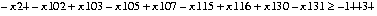If ILOG CPLEX reports that your problem is infeasible, then you should invoke the ILOG CPLEX infeasibility finder to save time and effort in the development process. This diagnostic tool computes a set of infeasible constraints and column bounds that would be feasible if one of them (a constraint or variable) were removed. Such a set is known as irreducibly inconsistent.
To work, the infeasibility finder must have a problem that satisfies two conditions:
When the ILOG CPLEX presolver detects infeasibility during preprocessing, no optimization has yet taken place. Furthermore, since the presolver may perform many passes on a problem, the reason that it identifies a row as infeasible may not be obvious. To run the infeasibility finder and to see solution statistics in such a case, you should first turn off ILOG CPLEX preprocessing before you optimize, as explained in Preprocessing: Presolver and Aggregator, before you invoke the infeasibility finder.
Also if you are licensed to use the primal-dual ILOG CPLEX Barrier Optimizer, remember that you may call it optionally without simplex crossover. In such a case, ILOG CPLEX will not produce the infeasible basis that the infeasibility finder needs, so if you want to run the infeasibility finder with the primal-dual barrier optimizer, then you must call that optimizer with simplex crossover turned on.
To invoke the infeasibility finder and to display part of its findings in the Interactive Optimizer, use the command display iis. By default, ILOG CPLEX records all its findings in a log file. To send these findings to your screen as well, use the command set output logonly y cplex.log.
You can also write an IIS file from the Interactive Optimizer and then examine it with your preferred text editor to see all the constraints and bounds in the irreducibly inconsistent set.
For an example of how to use the infeasibility finder and how to interpret its results, see Example: Output from the Infeasibility Finder in the Interactive Optimizer.
When using the Component Libraries, to specify the infeasibility finder, set the parameter IloCplex::IISInd or CPX_PARAM_IISIND. Its default value of 0 (zero) invokes an algorithm that requires minimal computation time but it may generate a large set of inconsistent constraints. Its alternative value of 1 (one) may take longer but generates a minimal set of irreducibly inconsistent constraints. After you have specified the kind of IIS to generate, use the method cplex.getIIS() or the routine CPXfindiis() to tell ILOG CPLEX to compute the set. Then use the method cplex.out() or the routines CPXdisplayiis() or CPXiiswrite() to output the results for review.
The infeasibility finder will find only one irreducibly inconsistent set (IIS), though a given problem may contain many independent IISs. Consequently, even after you detect and correct one such IIS in your problem, it may still remain infeasible. In such a case, you need to run the infeasibility finder more than once to detect those multiple causes of infeasibility in your problem.
After you have optimized a problem and CPLEX has terminated with a primal infeasible basic solution, then you can invoke the CPLEX infeasibility finder on this optimized problem and its infeasible basic solution. The ILOG CPLEX infeasibility finder will compute an irreducibly inconsistent set (IIS) of constraints and column bounds from your problem and record this IIS in a log file along with other useful information to help you locate the source of infeasibility and aid you in revising or reformulating your problem model.
If you want ILOG CPLEX to display this additional information on your screen in the Interactive Optimizer, use the command set output logonly yes. After that command, invoke the infeasibility finder with the command display iis. ILOG CPLEX will respond like this:
As you can see, ILOG CPLEX states how many rows and columns comprise the IIS. It also tells the row and column names, and it identifies the bound causing the infeasibility. In this example, all the columns in the IIS are limited by their upper bound. If you remove any of the upper bounds on those columns, then the IIS becomes feasible. The bound information about rows is really needed only for ranged rows. In the case of ranged rows, the bound indicates whether the row lies at the lower or upper end of the range of right-hand side values. For other kinds of rows, there is only one possible right-hand side value at which the row can lie. Greater-than constraints must lie at their lower bound. Less-than constraints must lie at their upper bound. Equality constraints are fixed.
After you have invoked the infeasibility finder with the display iis command, if you want additional information to determine the cause of infeasibility, use the writeiisxecute
In this example, you see that the bounds on T25 and T35 combine with the row NODE5 to imply that 
. However, row D7 and the bound on T47 imply that

. Since row D8 requires

, we see that

, so the constraints and bounds are infeasible. Notice that every constraint and bound contributes to this infeasibility, according to the definition of an IIS. There are, in consequence, many different ways to modify such a problem to make it feasible. The "right" change will depend on your knowledge of the problem.
When ILOG CPLEX records the constraints and bounds of an IIS, it also lists as free all columns that intersect one or more rows in the IIS but do not have bounds in the IIS. This portion of the file ensures that when you read the file into ILOG CPLEX, the resulting problem satisfies the definition of an IIS. After you read in such a file, you can perform additional problem analysis within your ILOG CPLEX session.
In the example that we have been looking at, there were sufficiently few rows and column bounds in the IIS for us to see the cause of infeasibility at a glance. In contrast, other IIS files may contain so many rows and columns that it becomes difficult to see the cause of infeasibility. When an IIS contains many equality constraints and only a few bounds, for example, this phenomenon commonly occurs. In such a situation, the equality constraints transfer the infeasibility from one part of the model to another until eventually no more transfers can occur. Consequently, such an IIS file will also contain a cumulative constraint consisting of the sum of all the equality rows. This cumulative constraint can direct you toward the cause of infeasibility, as the following sample IIS illustrates:
Since there are 15 rows in this IIS file, the cause of infeasibility is not immediately obvious. However, if we look at the sum of the bounds on the columns, we see that 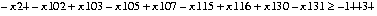
, so it is impossible to satisfy the sum of equality rows. Therefore, to correct the infeasibility, we must alter one or more of the bounds, or we must increase one or more of the right-hand side values.
The ILOG CPLEX infeasibility finder will stop when its total runtime exceeds the limit set by the command set timelimit
The size of the IIS reported by ILOG CPLEX depends on many factors in the problem model. If an IIS contains hundreds of rows and columns, you may find it hard to determine the cause of the infeasibility. Fortunately, there are tactics to help you interpret IIS output:
- Consider selecting an alternative IIS algorithm. The default algorithm emphasizes computation speed, and it may give rise to a relatively large IIS. If so, try setting the
iisfind parameter to 1 (one) to invoke the alternative algorithm, and then run the infeasibility finder again. Normally, the resulting IIS is smaller because the alternative algorithm emphasizes finding a minimal IIS at the expense of computation speed.
- If the problem contains equality constraints, examine the cumulative constraint consisting of the sum of the equality rows. As we illustrated in one of the examples, the cumulative constraint can simplify your interpretation of the IIS output. More generally, if you take other linear combinations of rows in the IIS, that may also help. For example, if you add an equality row to an inequality row, the result may yield a simpler inequality row.
- Try preprocessing with the ILOG CPLEX presolver and aggregator. The presolver may even detect infeasibility by itself. If not, running the infeasibility finder on the presolved problem may help by reducing the problem size and removing extraneous constraints that do not directly cause the infeasibility but still appear in the IIS. Similarly, running the infeasibility finder on an aggregated problem may help because the aggregator performs substitutions that may remove extraneous variables that clutter the IIS output. More generally, if you perform substitutions, you may simplify the output so that it can be interpreted more easily.
- Other simplifications of the constraints in the IIS may make it easier to interpret the IIS. We mean such simplifications as combining variables, multiplying constraints by constants, and rearranging sums.